Java is a powerful and versatile programming language known for its platform independence and extensive usage in various types of applications, from mobile to enterprise-level systems. To understand how Java works, it’s essential to explore the stages that occur from writing Java code to its execution. Below is a breakdown of these stages that highlights the mechanisms enabling Java's portability, security, and performance.
Java Code Compilation
Java programs begin with source code written by developers and saved with a .java extension. The source code is then compiled by the Java compiler (javac), which translates it into an intermediate form known as bytecode. This bytecode is crucial for the next stages of Java execution, as it enables Java's platform independence.
Bytecode and Portability
The bytecode generated from Java source code is a low-level representation that is not tied to any specific platform. This means the same bytecode can run on any system equipped with a Java Virtual Machine (JVM). This cross-platform capability is one of Java’s core strengths, allowing developers to "write once, run anywhere."
Java Virtual Machine (JVM) and the JRE
The JVM is part of the Java Runtime Environment (JRE), which is responsible for providing the necessary libraries, tools, and execution environment for running Java programs. While the JVM interprets and executes the bytecode, the JRE ensures the program has everything it needs to run, including memory management, security checks, and other runtime services. Essentially, the JRE allows Java applications to run on any machine that has it installed, as it bundles the JVM along with essential runtime libraries.
Class Loading
In Java, class loading is handled dynamically during runtime. Class loaders ensure that the required classes are available in memory when needed, without loading them all upfront. This process manages the class hierarchy and keeps the memory footprint minimal, optimizing application performance.
Bytecode Verification
To safeguard the system running Java programs, the JVM verifies the bytecode before execution. This verification step ensures that the bytecode adheres to Java’s strict security guidelines, preventing harmful or malicious code from being executed on the system.
Just-In-Time Compilation (JIT)
To further enhance performance, the JVM may use Just-In-Time (JIT) compilation. Instead of interpreting the bytecode every time the program runs, the JIT compiler translates bytecode into native machine code on the fly. This allows the program to be executed more efficiently, leveraging the processing power of the host machine.
Execution and Memory Management
During execution, the JVM takes care of memory management, including the allocation and deallocation of memory for objects. One of Java’s significant features is its automatic garbage collection, which reclaims memory by removing objects that are no longer being used, thereby preventing memory leaks and enhancing efficiency.
Delivering Results to the Developer
Once the program has been executed, the JVM delivers the final output back to the developer or user. This output could be in various forms, such as console messages, graphical user interfaces (GUIs), or interactions with other systems like databases or web services. The results are typically presented in a way that reflects the program’s purpose and logic, providing feedback to the developer or end user.
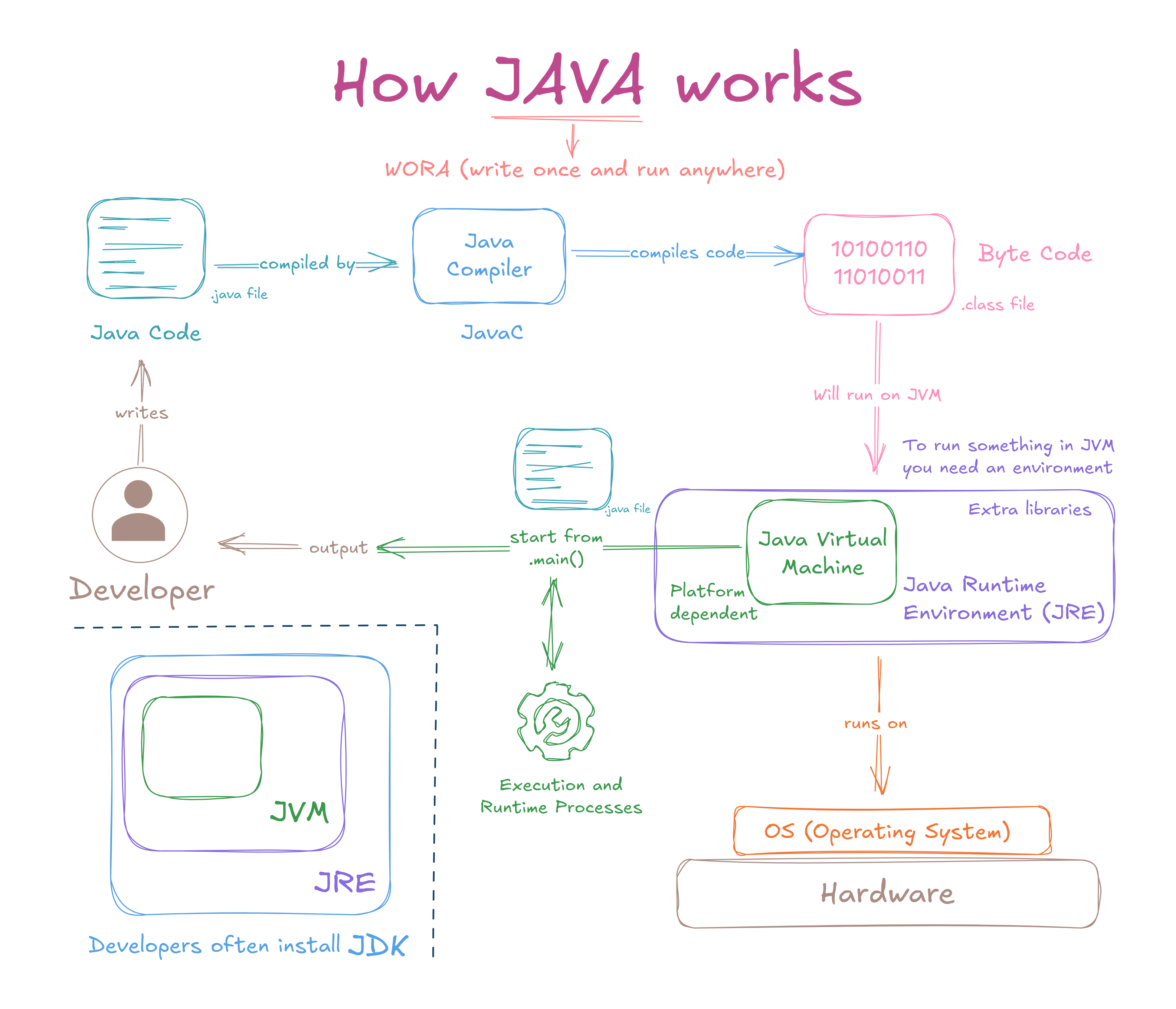
Java's architecture, driven by the JVM and JRE, ensures that applications can be executed securely and efficiently on any platform. This comprehensive approach is what makes Java an enduringly popular choice in software development.
You can find this and other posts on my Medium profile some of my projects on my Github or on my LinkedIn profile.
¡Thank you for reading this article!
If you want to ask me any questions, don't hesitate! My inbox will always be open. Whether you have a question or just want to say hello, I will do my best to answer you!